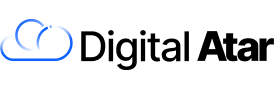1. Log in to your cPanel account.
2. In the Email section, click on Global Email Filters.
![]()
3. Under Current Filters are displayed all existing filters. Click Delete next to the appropriate one.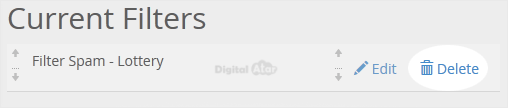
4. Now click on Delete Filter to remove your filter.
- 0 Los Usuarios han Encontrado Esto Útil